To get a free top-level domain, you need to read this entire article. It provides step-by-step instructions on how to get a free domain. Not just one, you can get unlimited domains with no limits. Just follow the tricks given below and do exactly what is explained. There’s also a related video uploaded on YouTube that you can watch to learn how to get a free top-level domain.
How to Get Free Top Level Domain?
In this content, you’ll learn how to get a free top-level domain (TLD) that you can use to start your own website. You can upload any content you want and even monetize the site with Google AdSense to earn money. Today, we’re talking about the .SITE domain. You’ll find detailed information about the .SITE domain below. If you’re interested in knowing the quality of the .SITE domain and whether it’s a top-level domain, you need to read further. You’ll also learn whether this domain can rank on Google and if it can get approved for Google AdSense. Make sure to read carefully to get all the details.
What is .site Domain ?
The .SITE domain is a top-level domain (TLD) used for websites on the internet. You can use this domain for any type of website, such as news, technology, education, blogging, sports, and more. Many people like this domain, and it’s used by a lot of websites. I use it myself as well.
Features of the .site domain:
- You can use this domain for any type of website.
- The .site domain is clear and easy to remember.
- By using a .site domain, you can showcase your creativity to the public.
- The .site domain is a global domain that works in every country.
- This domain offers good SEO benefits because it is widely recognized and known globally.
- This domain is Google AdSense friendly and trends to get approval quickly.
- . site Domain is a Top Level Domain
What Includes With Every Free Domain
DNS MANAGEMENT: Free lifetime DNS service which allows you to manage your DNS records and nameservers
Domain Forwarding: Point your domain name to another website for free! Redirect users when they type your domain name into a browser (with/without domain masking & SEO)
Bulk Tools: Easy-to-use bulk tools to help you Register, Renew, Transfer and make other changes to several Domain Names in a single step.
Domain Theft Protection: Protect your Domain from being transferred out accidentally or without your permission with our free Domain Theft Protection.
Easy to use Control Panel: Use our intuitive Control Panel to manage your domain name, configure email accounts, renew your domain name and buy more services.
Free Unlimited Email Account: Get Unlimited Free Business Email Account With Your Every Domain
Register Free Top Level Domain
To get a free top-level domain (TLD), you’ll see a button below that says “GET FREE TOP LEVEL DOMAIN.” Click on it.
- When you click on the link, you’ll be taken to the “Domain Name Registration” page.
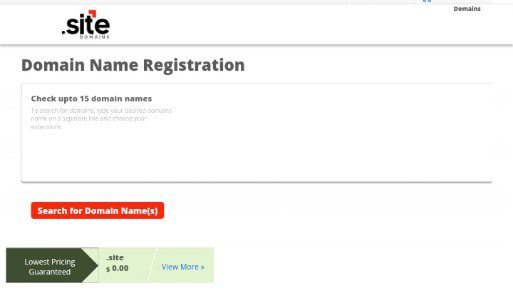
- Enter Domain Name And Search
- If your domain hasn’t been registered by someone else, it will show up for you.
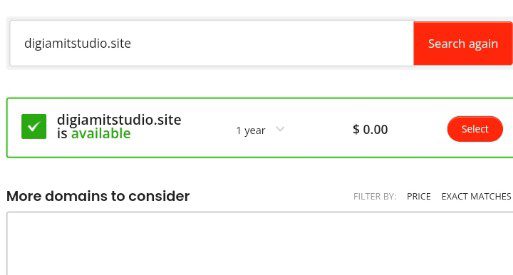
- If your domain is available, you will see a “Select” button.
- Click on Select Botton
- You will see a “Checkout” button on the side.
- Click on Checkout Botton
- After that, you will be directed to the login/register page.
- Create a new account and place your order.
- After placing your order, wait for 20 minutes.
- Your domain will be activated, and then you can manage it.
- You can create an email account.
- You can change the nameservers and manage the DNS.
- Now, click on the link to access your domain’s Control Panel.
- You will be Redirected to the login page.
- Here, “Reseller” will be selected by default. Choose “Customer” instead.
- Log in using your password and registered email ID.
- Now, enter your domain in the “Jump To Domain” section and search for it.
- You will be directed to your domain’s control panel.
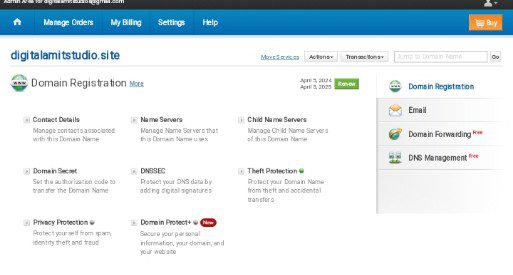











फ्री में डोमेन लेने में कोई भी समस्या आए तो आप सपोर्ट टीम से बात करे आपके लिए सपोर्ट टीम हेमा उपलब्ध है।